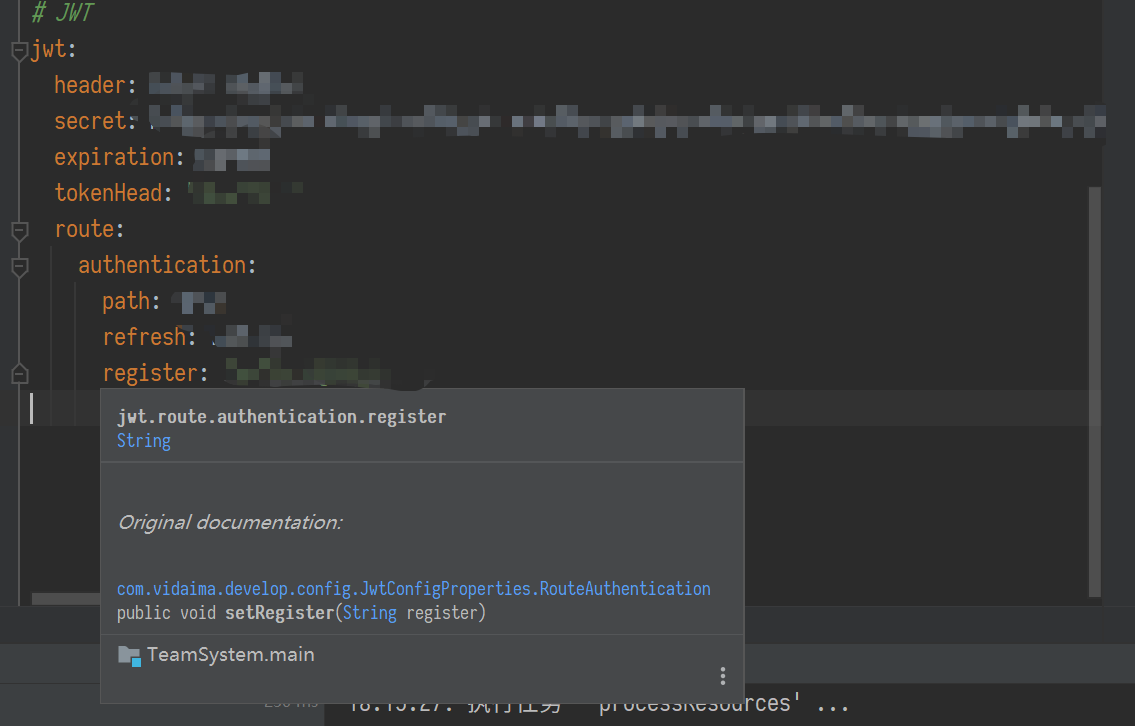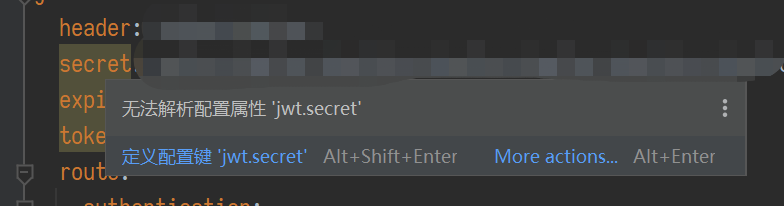
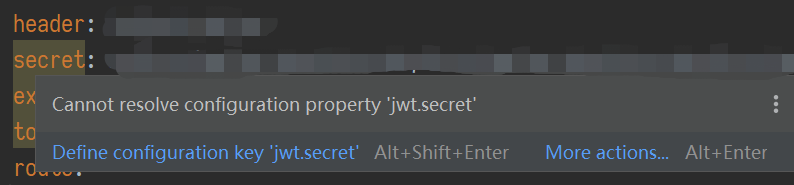
我的解决
首先为什么其他的没有爆红呢,是因为其他的starter内部已经把这个spring-boot-configuration-processor和相关配置信息的文件配置好编译完了,所以idea能读取到,而我们自己定义的IDEA自然就无法读取,所以就报warning了
IDEA自动生成META-INF
如果交给IDEA用alt+Enter自动处理的话,会在resource下生成META-INF的文件夹,和在里面的additional-spring-configuration-metadata.json文件

并且会在文件内写入自动生成的配置项的解释信息
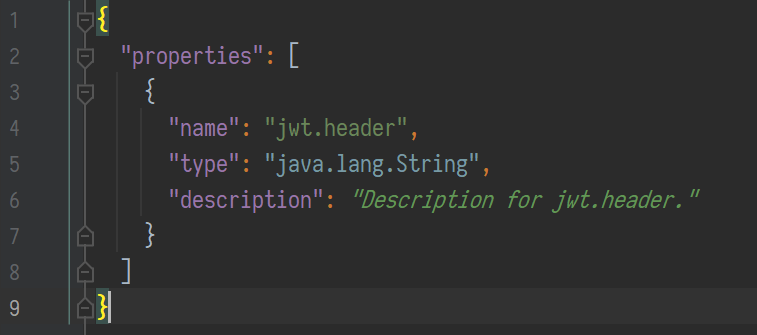
配置spring-boot-configuration-processor
但是,会提示未配置Spring Boot配置注释处理器
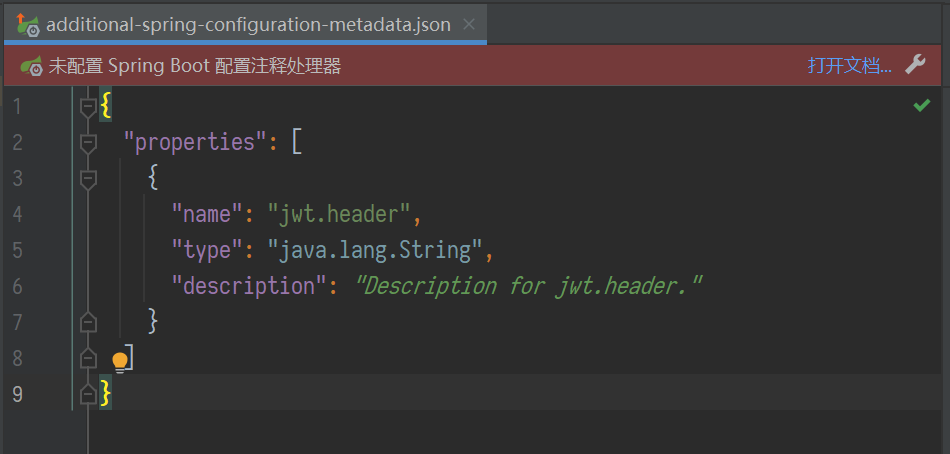
在这里打开文档就会跳转到Spring Boot官方文档,摘录如下:
载自spring boot官方文档的原文
3.1. Configuring the Annotation Processor
To use the processor, include a dependency on spring-boot-configuration-processor.
With Maven the dependency should be declared as optional, as shown in the following example:
<dependency>
<groupId>org.springframework.boot</groupId>
<artifactId>spring-boot-configuration-processor</artifactId>
<optional>true</optional>
</dependency>
If you have defined @ConfigurationProperties in your application, make sure to configure the spring-boot-maven-plugin to prevent the repackage goal from adding the dependency into the fat jar:
<project>
<build>
<plugins>
<plugin>
<groupId>org.springframework.boot</groupId>
<artifactId>spring-boot-maven-plugin</artifactId>
<configuration>
<excludes>
<exclude>
<groupId>org.springframework.boot</groupId>
<artifactId>spring-boot-configuration-processor</artifactId>
</exclude>
</excludes>
</configuration>
</plugin>
</plugins>
</build>
</project>
With Gradle 4.5 and earlier, the dependency should be declared in the compileOnly configuration, as shown in the following example:
dependencies {
compileOnly "org.springframework.boot:spring-boot-configuration-processor"
}
With Gradle 4.6 and later, the dependency should be declared in the annotationProcessor configuration, as shown in the following example:
dependencies {
annotationProcessor "org.springframework.boot:spring-boot-configuration-processor"
}
If you are using an additional-spring-configuration-metadata.json file, the compileJava task should be configured to depend on the processResources task, as shown in the following example:
compileJava.inputs.files(processResources)
This dependency ensures that the additional metadata is available when the annotation processor runs during compilation.
我的解决方案
其实就是配置spring-boot-configuration-processor的过程,用Maven的,直接参考原文引入dependency就可以,我是用gradle的,对应的则是在dependencies中引入
annotationProcessor "org.springframework.boot:spring-boot-configuration-processor"
然后在gradle的最后加入
compileJava.inputs.files(processResources)
然后gradle重新同步,就会发现未配置Spring Boot配置注释处理器的提示没了
编写对应的@ConfigurationProperties类
其实完成了上一步,就会发现有些配置是没有关联到的,但其实,IDEA配置的additional-spring-configuration-metadata.json并不是配置文件里的选项的本体,@ConfigurationProperties类才是真正的正主,编译时由@ConfigurationProperties类自动生成spring-configuration-metadata.json,如果存在additional-spring-configuration-metadata.json,再对spring-configuration-metadata.json中的配置进行覆盖,不然,为啥叫“additional”呢。
所以IDEA生成的additional-spring-configuration-metadata.json并不是必须品,@ConfigurationProperties类才是
真的是被IDEA误导惨了
我要写的配置如下:
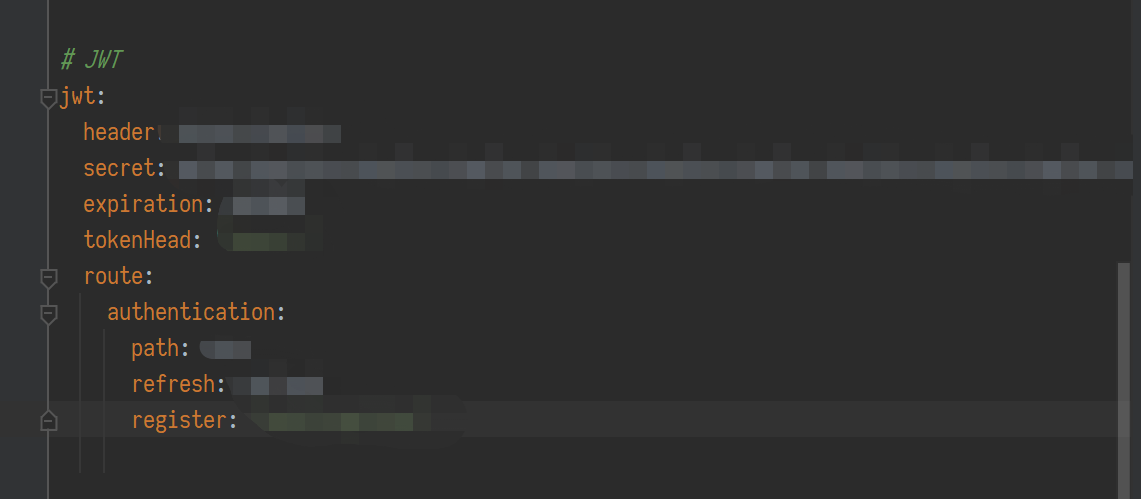
那么,我对应的@ConfigurationProperties类如下
import lombok.Data;
import org.springframework.boot.context.properties.ConfigurationProperties;
import org.springframework.stereotype.Component;
@Data
@Component
@ConfigurationProperties("jwt")
public class JwtConfigProperties {
private String header;
private String secret;
private String expiration;
private String tokenHead;
@Data
@Component
@ConfigurationProperties("jwt.route.authentication")
public static class RouteAuthentication {
private String path;
private String refresh;
private String register;
}
}
写完后编译,就搞定啦(additional-spring-configuration-metadata.json可删)